 Kitzu is a collection of, copyright friendly digital kits that students can use to create presentations and digital projects. The kits contain images, videos, documents, and audio clips that are organized thematically by subject and grade level.
Kitzu is a collection of, copyright friendly digital kits that students can use to create presentations and digital projects. The kits contain images, videos, documents, and audio clips that are organized thematically by subject and grade level.Some of the Kitzu kits also contain resources that teachers will find useful when creating lesson plans and activities for students.
Kitzu is brought to you by the Orange County Department of Education.
To Use Kitzu Follow these steps.
1. Click on browse or Search to choose a subject or grade level.
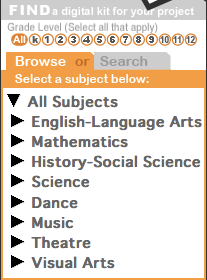
2. Select a desired kit. I have chosen Butterflies in the United States. (Notice that the applicable California State standards are listed in this area.)
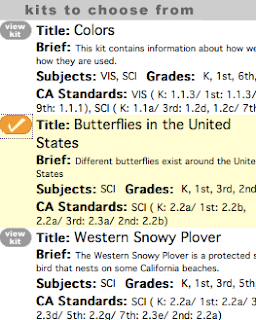
3. Click on the download kit icon.
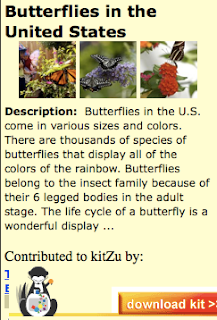
4. Enjoy your high quality images and use them to create fascinating digital projects. Check out some from the Butterflies in the United States kit.



No comments:
Post a Comment