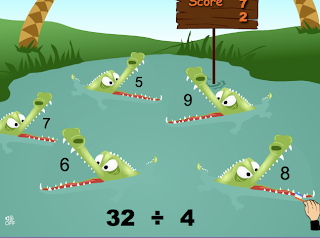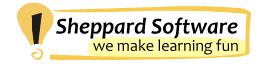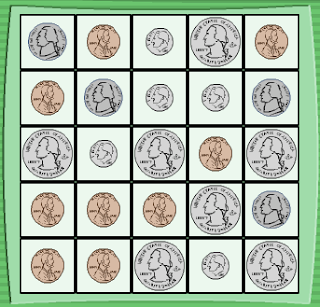Today's topic is, how to create a vocabulary learning game using an online tool.

Classtools.net is a great resource that can be used to enhance vocabulary development.
Follow these steps:
1. First, go to Classtools.net
2. Click on the pull-down menu that is named Select A Template. Select the template Random Name Picker.
3. Next, type the vocabulary words in the yellow book. For example, you may want to focus on the writing vocabulary words: plan, draft, revise, and edit. 4. Then, you can select Typewriter or Fruit Machine to activate the random selection of a word.


5. Now we are ready to play the game!
A. Put your students in groups of two. Use a projector to allow your entire class to see the random name picker you created.
B. Each time a word is randomly generated the students will take turns asking and telling each other the definition of a vocabulary word.
C. For example, let's pretend the word plan was randomly generated. Here is a sample conversation that might take place:
Student 1: "What is the definition of plan?"
Student 2: "The definition of plan is a picture or sketch that tells what you are going to write about."
Student 1: "You said, a plan is a picture or sketch that tells what you are going to write about. That is correct."
D. Then, the students will switch roles and a new word will be randomly selected.
Thanks to classtool.net you now have a new tool to use in your classroom!
There are a variety of ways classtools.net can be used. Please post your ideas in the comments section. We would love to hear your great ideas!