Making a movie with your class does not have to be a huge production. Here is an idea for movie making that we recently used in our class that you might find simple and fun.
First we had our students create a report about Arizona. In order to align with the first grade Social Study standard they had to include the state tree, state bird, state flower, and the colors of the state flag in their report.
After their report was complete they created a picture on a 3x5 note card for each key fact in their report. They also had to make a note card to represent the introduction and conclusion sentence.
Then, we used our Flip Video Camcorder and a tripod to record the students reading their reports. Each time the student read a new sentence they would change the card that in view of the camera.
Next, we used iMovie to add a title and a song to the beginning of the movie and viola we had a finished movie.
Here is a finished project for your viewing pleasure.
We will post more of these movies soon on our classroom website.
Note: You can do this simple project using any camcorder or movie making software.
This blog is dedicated to the world of education. Here you will find information related to teaching and learning. Most of the posts will be related to technology in education. However, some be related to English as a Second Language (ESL), or education in general.
Tuesday, March 31, 2009
Monday, March 23, 2009
How-To Tuesday - Kitzu
Have you grown tired of worrying about the images your students may find while searching on the internet? Instead of having them search the entire World Wide Web, why not provide them with collections of resources that are kid and copyright friendly? Kitzu is a collection of, copyright friendly digital kits that students can use to create presentations and digital projects. The kits contain images, videos, documents, and audio clips that are organized thematically by subject and grade level.
Kitzu is a collection of, copyright friendly digital kits that students can use to create presentations and digital projects. The kits contain images, videos, documents, and audio clips that are organized thematically by subject and grade level.
Some of the Kitzu kits also contain resources that teachers will find useful when creating lesson plans and activities for students.
Kitzu is brought to you by the Orange County Department of Education.
To Use Kitzu Follow these steps.
1. Click on browse or Search to choose a subject or grade level.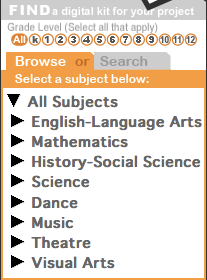
2. Select a desired kit. I have chosen Butterflies in the United States. (Notice that the applicable California State standards are listed in this area.)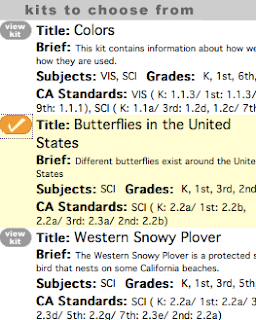
3. Click on the download kit icon.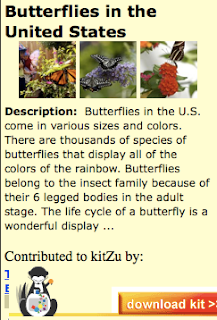
4. Enjoy your high quality images and use them to create fascinating digital projects. Check out some from the Butterflies in the United States kit.




 Kitzu is a collection of, copyright friendly digital kits that students can use to create presentations and digital projects. The kits contain images, videos, documents, and audio clips that are organized thematically by subject and grade level.
Kitzu is a collection of, copyright friendly digital kits that students can use to create presentations and digital projects. The kits contain images, videos, documents, and audio clips that are organized thematically by subject and grade level.Some of the Kitzu kits also contain resources that teachers will find useful when creating lesson plans and activities for students.
Kitzu is brought to you by the Orange County Department of Education.
To Use Kitzu Follow these steps.
1. Click on browse or Search to choose a subject or grade level.
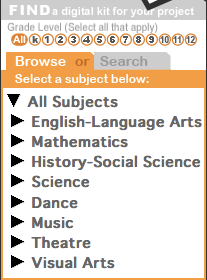
2. Select a desired kit. I have chosen Butterflies in the United States. (Notice that the applicable California State standards are listed in this area.)
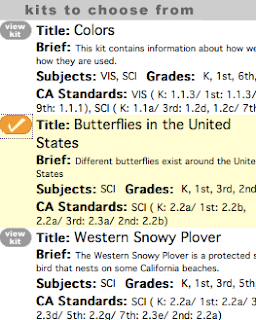
3. Click on the download kit icon.
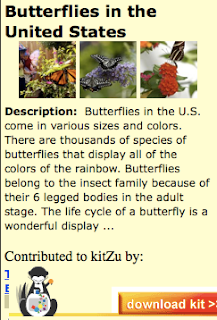
4. Enjoy your high quality images and use them to create fascinating digital projects. Check out some from the Butterflies in the United States kit.



Tuesday, March 3, 2009
How-To Tuesday - Tutorials on 21st Technology Tools
Welcome back to How-To Tuesday! This week I will feature a link to a tutorial that will teach about the web 2.0 tools that are all the buzz right now.
Liz Davis has complied a book that is available for as a FREE download from lulu.com. (Lulu offers free online book publishing services with no set-up fees.) You can also purchase a bound book for $9.95.
Davis' book is titled, 21st Century Technology Tools Revised. This book is a collection of tutorials on Web 2.0 technology tools such as Google Docs, Google Reader, Wikispaces, Ning, VoiceThread, Twitter, Flickr, Diigo and Delicious.
This book is a great FREE way to learn about these tools.
Liz Davis has complied a book that is available for as a FREE download from lulu.com. (Lulu offers free online book publishing services with no set-up fees.) You can also purchase a bound book for $9.95.
Davis' book is titled, 21st Century Technology Tools Revised. This book is a collection of tutorials on Web 2.0 technology tools such as Google Docs, Google Reader, Wikispaces, Ning, VoiceThread, Twitter, Flickr, Diigo and Delicious.
This book is a great FREE way to learn about these tools.

Sunday, March 1, 2009
Show Me The Money!
Here are two great resources to use when teaching money, courtesy of Mrs. Fleener.
 Dositey.com has a fun shopping game. In this game you must use the exact amount of coins shown to purchase toys. The Shopping Math game can help students learn how to add and subtract money, which just happens to be a first grade math standard ;). Be careful, sometimes you must buy two or three items to equal the amount shown.
Dositey.com has a fun shopping game. In this game you must use the exact amount of coins shown to purchase toys. The Shopping Math game can help students learn how to add and subtract money, which just happens to be a first grade math standard ;). Be careful, sometimes you must buy two or three items to equal the amount shown.  If you get the answer correct, the nice cashier gives you a piece of candy.
If you get the answer correct, the nice cashier gives you a piece of candy. 
Georgia Public Broadcasting hosts a First Grade Money Game on their site. In this game you must purchase a food item for the amount indicated. Students will need to recognize coins within a pile of money to play this game. The game requires you to select more coins as you play.
 Dositey.com has a fun shopping game. In this game you must use the exact amount of coins shown to purchase toys. The Shopping Math game can help students learn how to add and subtract money, which just happens to be a first grade math standard ;). Be careful, sometimes you must buy two or three items to equal the amount shown.
Dositey.com has a fun shopping game. In this game you must use the exact amount of coins shown to purchase toys. The Shopping Math game can help students learn how to add and subtract money, which just happens to be a first grade math standard ;). Be careful, sometimes you must buy two or three items to equal the amount shown.  If you get the answer correct, the nice cashier gives you a piece of candy.
If you get the answer correct, the nice cashier gives you a piece of candy. 
Georgia Public Broadcasting hosts a First Grade Money Game on their site. In this game you must purchase a food item for the amount indicated. Students will need to recognize coins within a pile of money to play this game. The game requires you to select more coins as you play.

Subscribe to:
Comments (Atom)