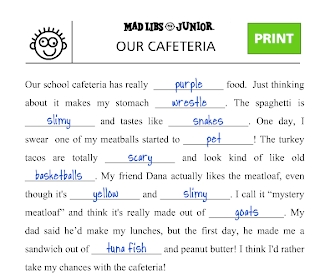In order to master a skill students must practice it. But just how much practice do they need?
Multiple exposures to content gives students the opportunity to become proficient with skills and aids in the developing of deeper understanding of the subject matter. In order for students to achieve 80 percent competency with a skill, students should be exposed to material 24 times (Marzano,Pickering, Pollock, 2001). It is also important to provide timely feedback to students during their practice. This will allow for early interventions before students internalize incorrect processes and knowledge (Hubbell, Kuhn, Malenoski, & Pitler, 2007)
I have seen the impact of multiple exposure to material first hand. We have begun curriculum mapping, creating pacing guides, and creating common summative and formative assessments at our school. I always have good intentions on covering material thoroughly with our students. However, I have realized that I do not always expose students to material for the amount of time that is necessary (24 times) before I test them.
 The above graph shows data from our first grade classroom. The bar graph show the percentage of students in our class who passed each assessment. In order for students to pass an assessment they must receive a grade of 70% or more on the assessment.
The above graph shows data from our first grade classroom. The bar graph show the percentage of students in our class who passed each assessment. In order for students to pass an assessment they must receive a grade of 70% or more on the assessment.You may notice that a single bar on the graph may contain several colors. The base color represents the first time the students took a test. Each color on top of the base color indicates a retest. Students who did not pass the assessment the first time were provided more exposure to the content, and were then retested. It was amazing how much better the students did on a test with repeated exposure to material.
The bars towards the right of the graph that only contain one color, are from tests that have not been retaught yet. This content was taught at the end of the quarter, and honesty was a bit rushed through. We are currently working on providing our students with extra practice on those concepts.
We know that it is important to allow students time to practice skills. By providing them repeated meaningful exposure to material we help them increase their conceptual understandings of subject matter. I challenge you to take note of how many times you expose students to material before you test them on it. You may be surprised with your tally.
Hubbell, E., Kuhn, M., Malenoski, K., & Pitler, H. (2007). Using technology with classroom instruction that works. Alexandria, VA: Association of Supervision and Curriculum Development.
Marzano, R., Pickering, D., & Pollock, J. (2001). Classroom instruction that works: Research-based strategies for increasing student achievement. Alexandria, VA: Association of Supervision and Curriculum Development.